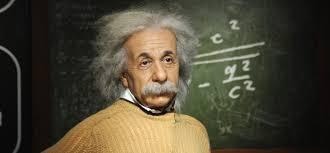Amarans
0220 CSS-|Filter|Transtion| 본문
<!DOCTYPE html>
<html>
<meta charset="utf-8">
<head>
<style>
img{
transition: all 1s;
width: 500px;
height: 500px;
}
img:hover{
filter: grayscale(100%) blur(3px);
}
</style>
</head>
<body>
<img src="i.jpg" alt="">
</body>
</html>blur = 사진 흐릿하게. 컬러 사진에 마우스를 올리면

밑에 사진처럼 변함.

<!doctype html>
<html>
<head>
<style>
a{
font-size:3rem;
display:inline-block;
/*
transition-property: font-size transform;
transition-duration: 0.1s;
transition:all 0.1s;
*/
transition:all 0.1s;
}
a:active{
transform:translate(20px, 20px);
font-size:2rem;
}
</style>
</head>
<body>
<a href="#">Click</a>
</body>
</html>
hover 마우스를 클릭하지않고 가져다 대기만 해도.
active 마우스를 클릭하였을때

<!doctype html>
<html>
<head>
<style>
body{
background-color: black;
transition:all 1s;
}
div{
background-color: black;
color:white;
padding:10px;
width:100px;
height:50px;
-webkit-transition: all 500ms cubic-bezier(0.680, 0, 0.265, 1); /* older webkit */
-webkit-transition: all 500ms cubic-bezier(0.680, -0.550, 0.265, 1.550);
-moz-transition: all 500ms cubic-bezier(0.680, -0.550, 0.265, 1.550);
-o-transition: all 500ms cubic-bezier(0.680, -0.550, 0.265, 1.550);
transition: all 500ms cubic-bezier(0.680, -0.550, 0.265, 1.550); /* easeInOutBack */
-webkit-transition-timing-function: cubic-bezier(0.680, 0, 0.265, 1); /* older webkit */
-webkit-transition-timing-function: cubic-bezier(0.680, -0.550, 0.265, 1.550);
-moz-transition-timing-function: cubic-bezier(0.680, -0.550, 0.265, 1.550);
-o-transition-timing-function: cubic-bezier(0.680, -0.550, 0.265, 1.550);
transition-timing-function: cubic-bezier(0.680, -0.550, 0.265, 1.550); /* easeInOutBack */
}
div:hover{
height:400px;
}
</style>
</head>
<body onload="document.querySelector('body').style.backgroundColor='white';">
<div>
TRANSITION
</div>
</body>
</html>
https://bennettfeely.com/image-effects/ 필터 시뮬레이션
https://opentutorials.org/course/2418/13684 transform 시뮬레이션
http://adam.id.au/clean-css-online/ = 코드경량화 (minify) 시켜주는 사이트
'CSS' 카테고리의 다른 글
| 0220 CSS-| Link | Pontello (0) | 2020.02.20 |
|---|---|
| 0219 | Column | Background | (0) | 2020.02.19 |
| 0219 Flot | holy_grail_layout (0) | 2020.02.19 |
| 0219 Flex | grow&shrink | holy_grail_layout (0) | 2020.02.19 |
| 0218 CSS| Position | text_align | (0) | 2020.02.19 |
Comments